
Introduction
As businesses evolve, the tools and software we use must also adapt. If you’re considering introducing BricsCAD to your company but are encountering some resistance from your team, you’re not alone. It’s a hurdle many business leaders face. While the financial and operational benefits of BricsCAD are clear to you, ensuring your users are on board is crucial for a successful transition.
Having gone through the same process myself in a previous company, I understand the challenges and opportunities this change brings. Our comprehensive guide combines practical steps for transitioning to BricsCAD with insights on overcoming user resistance, along with the support and guidance available to facilitate this change.
UNDERSTANDING AND OVERCOMING USER RESISTANCE
Common Concerns:
User resistance often stems from comfort with existing tools and fears about the learning curve and the potential of downtime during the transition. It’s important to acknowledge these concerns and address them head-on through clear communication and allowing us to demonstrate BricsCAD’s user-friendly features.
BRICSCAD BENEFITS
Efficiency and Cost-Effectiveness:
BricsCAD not only enhances operational efficiency but also offers a cost-effective solution in the long run. Its compatibility with existing CAD files means there’s no need to start from scratch, ensuring a smoother transition.
Advanced Features:
BricsCAD comes packed with advanced features that surpass conventional CAD software. Its intuitive interface, coupled with powerful tools, streamlines workflows and enhances productivity.
TRANSITIONING TO BRICSCAD
Training and Support:
One of the major concerns is having support and access to training. Although users typically need minimal training and are able to transition seamlessly into BricsCAD’s familiar work environment, training may be desirable to harness some of the advanced and unique features to maximise productivity. Learning resources are baked right into the software, with links to training videos. KTF Software can provide training for users that are new to CAD or moving from a 2D to 3D workflow along with other specific training requirements.
MIGRATION STRATEGIES
Discuss strategies like phased implementation or department-wise rollouts. This approach reduces overwhelm and allows users to gradually adjust to the new system.
Migration Guide
Step 1: Download and Installation
Download BricsCAD from the Bricsys website. The intuitive installation process is straightforward with a small install file, and works with Windows, Mac and Linux operating systems.
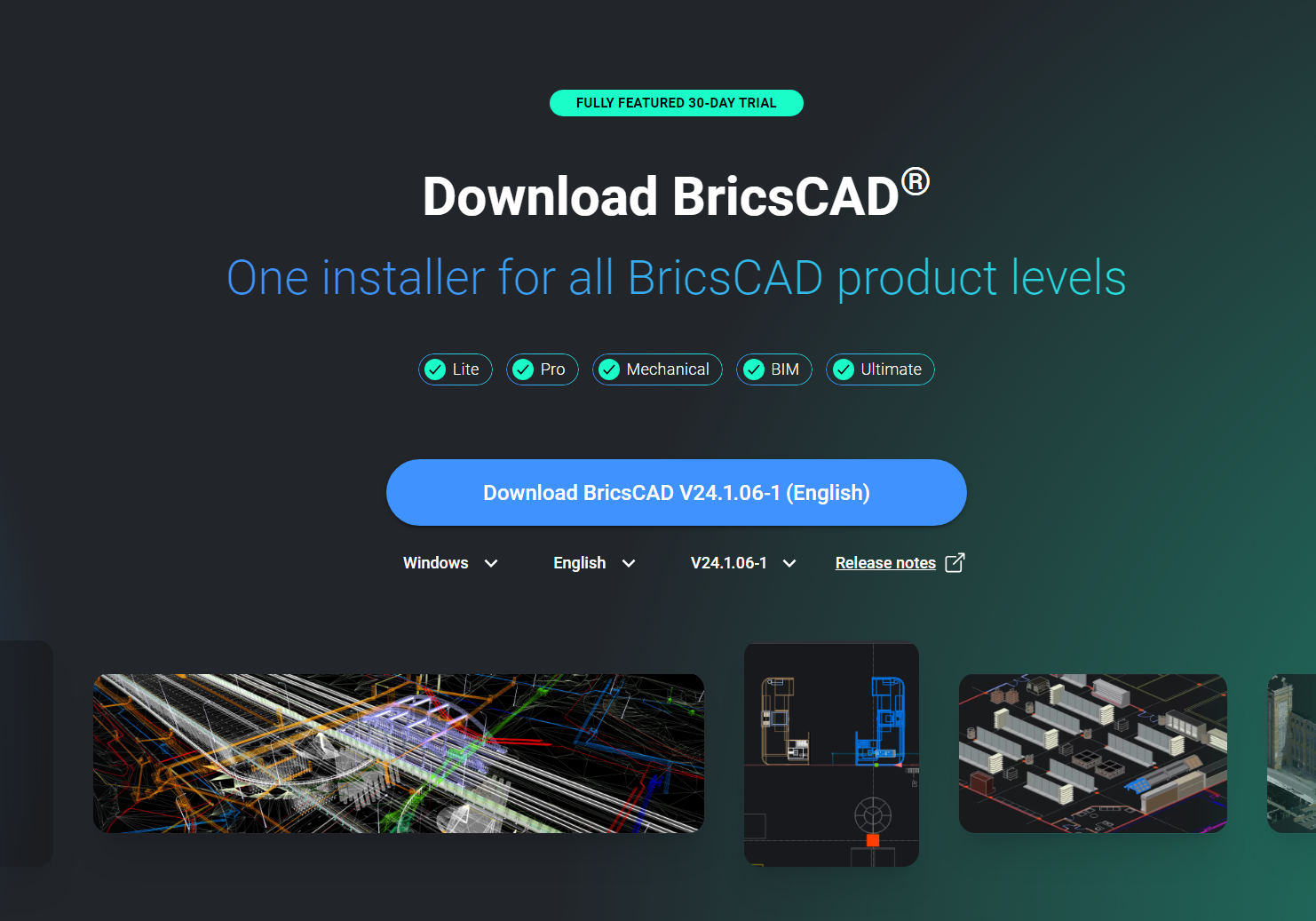
Step 2: Getting familiar with the Interface
BricsCAD’s interface is user-friendly, especially for those accustomed to other CAD platforms. This familiarity helps ease the transition process significantly.
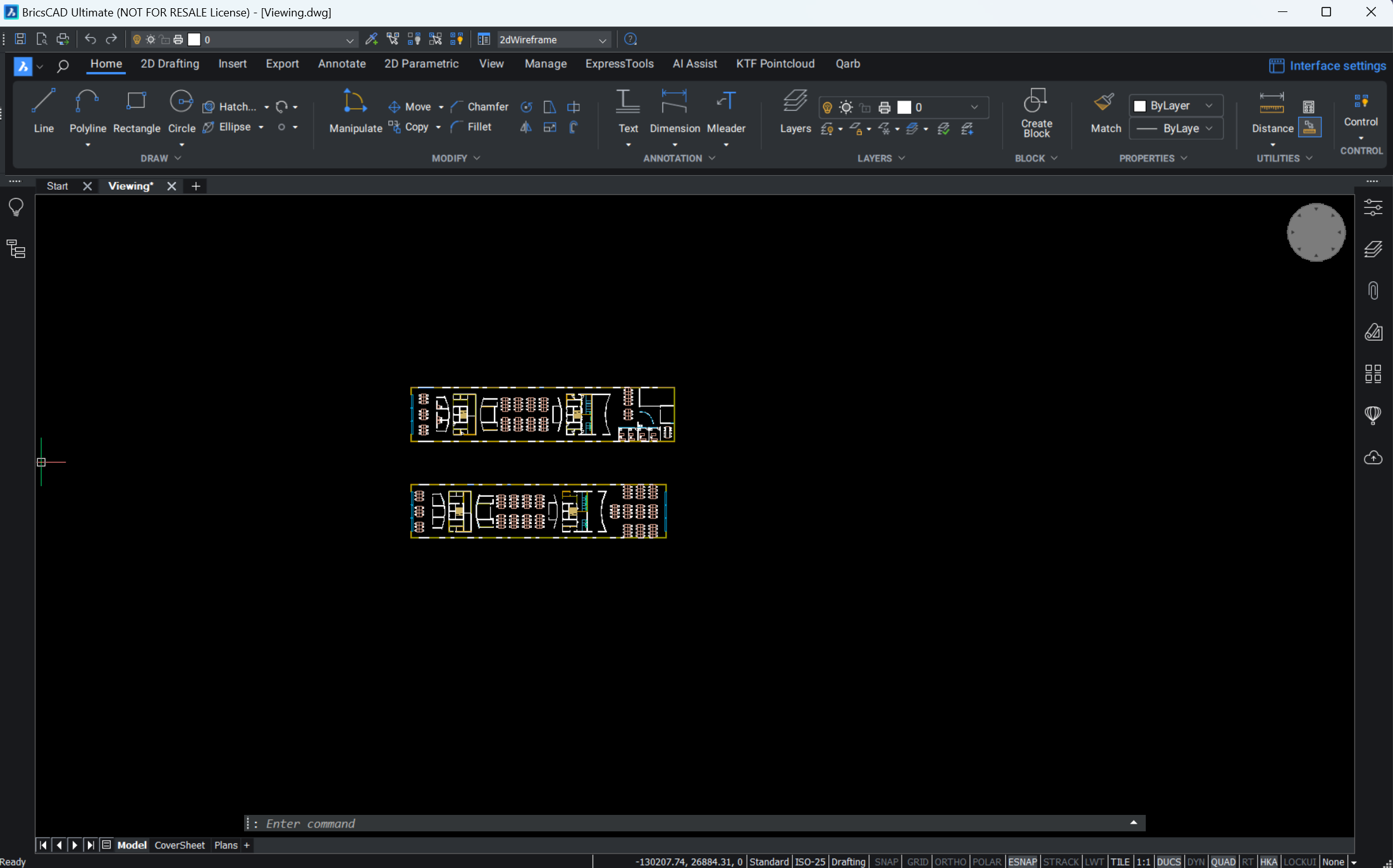
Step 3: Migration Plan Execution
A critical part of the migration involves planning, executing, and checking settings, ensuring all customisations are transferred seamlessly. KTF Software can provide guidance in this area, ensuring your migration is well-planned and executed. A comprehensive guide can be found here.
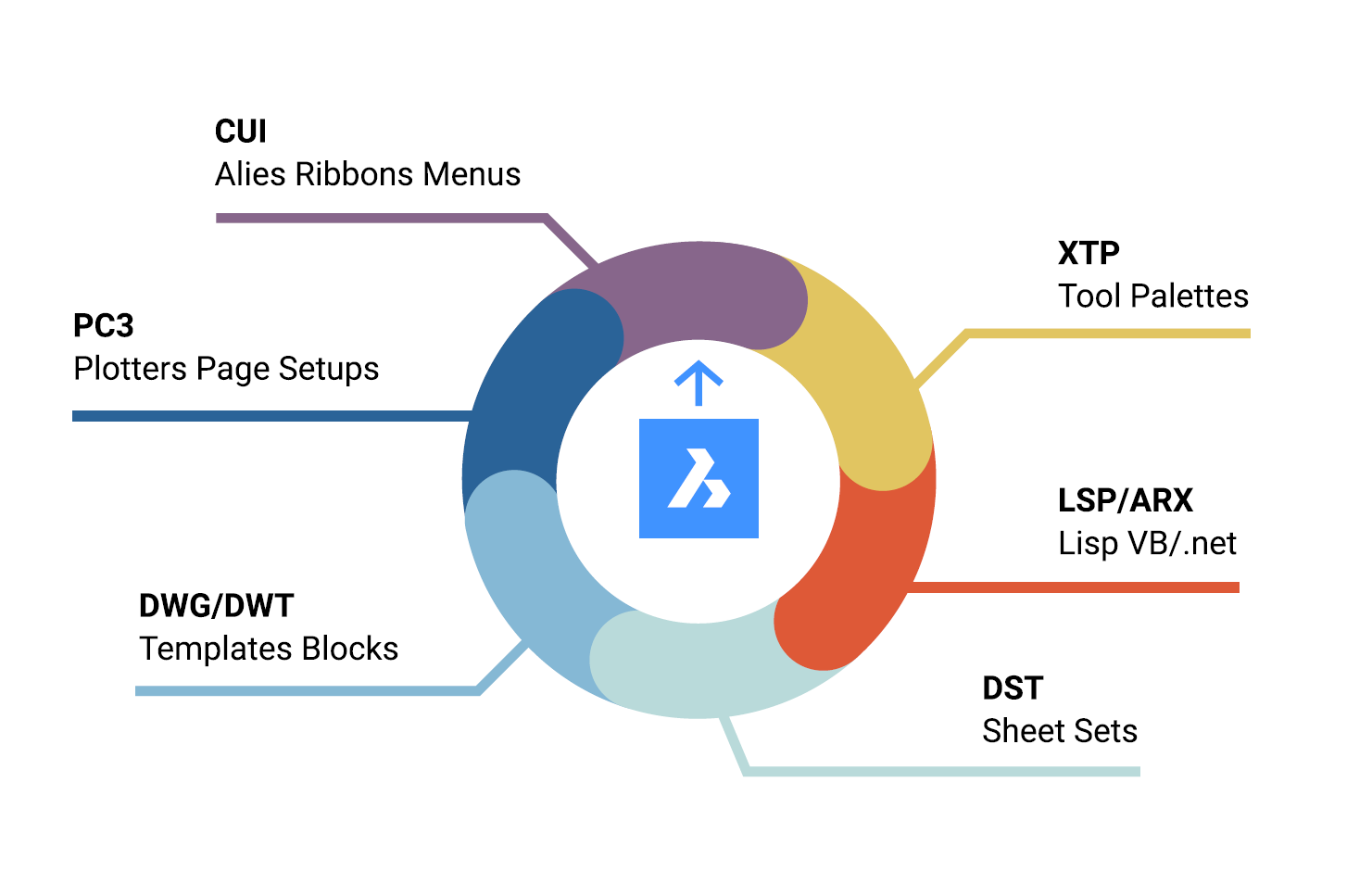
Step 4: Testing with Existing Projects
Testing BricsCAD with an existing project ensures that you are confident that things just work. This step involves opening, editing, and plotting on drawings to ensure compatibility and performance – a process KTF Software can assist with.
Training and Support
KTF Software offers comprehensive training and support to ensure your team is comfortable and proficient with BricsCAD. Our training modules are designed to cater to different skill levels, ensuring a smooth learning curve.
Success Stories
You don’t have to take our word for it, you can see real-world examples of companies that have successfully transitioned to BricsCAD here, highlighting the operational improvements and efficiencies they have experienced.
Conclusion
Transitioning to BricsCAD is a strategic step towards more efficient and innovative design work. With KTF Software’s demos, training, guidance, and support, the shift is not just simple but could also be a game-changer in productivity, efficiency and profitability for your business.
Interested in learning more about how BricsCAD can transform your business? Contact Us for personalised guidance, demonstrations, and training sessions tailored to your company’s needs.
