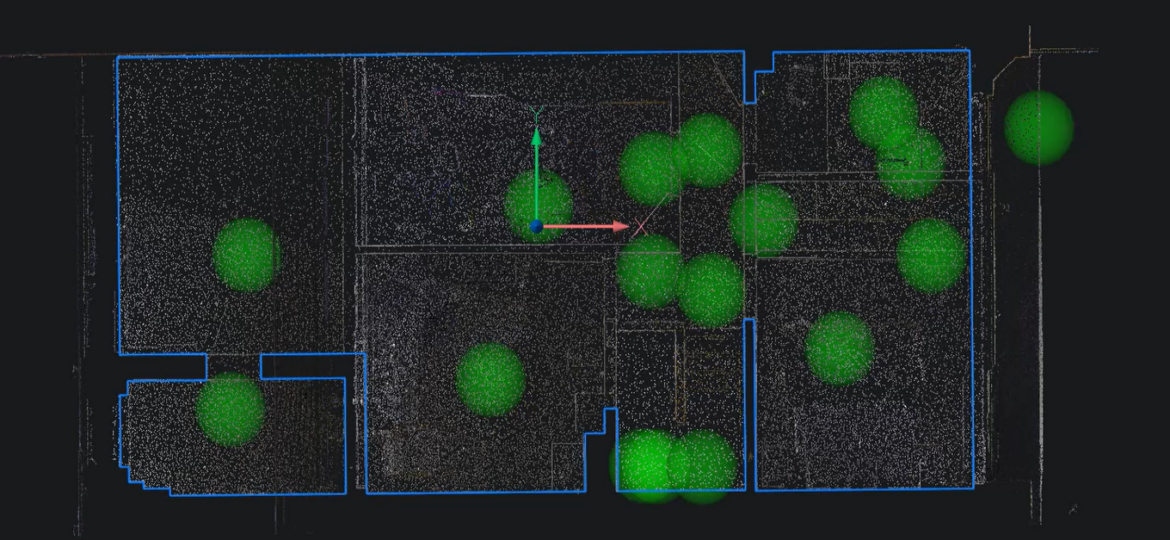
POINT CLOUDS IN BRICSCAD V25 JUST GOT SUPERCHARGED
We’re thrilled to announce the release of KTF Pointcloud V4.0, the latest evolution of our powerful plugin for working with point clouds in BricsCAD. Designed with precision, speed, and user-friendliness in mind, this version introduces exciting new features and enhancements that will streamline your workflows and deliver exceptional results.
It’s time to speed up the drafting of your 2D plans and elevations. KTF Pointcloud V4.0 ensures you can do it faster, smarter, and more accurately than ever.
And here’s the best part: KTF Pointcloud V4.0 is completely free for BricsCAD customers of KTF Software! No extra costs, no hidden fees—just powerful tools to take your designs to the next level.
What’s New in V4.0?
This release is packed with features that enhance productivity and simplify your design process. Here are some highlights:
Linework Just Got Smarter
A new Dedicated Linework Ribbon Panel/Toolbar makes creating and managing linework effortless.
- KPC_Pline: A polyline tool optimized for precise LWPOLYLINE drafting over point clouds.
- KPC_Pline_Ortho: Ideal for rectilinear workflows, such as drafting building layouts, with fewer picked points.
- KPC_3DPoly: 3D polyline tool optimized for 3D polyline plans over point clouds.
- KPC_Highlight_Linework: Instantly highlights all linework over point clouds for better visibility.
Control Point Cloud Transparency
As well as being able to set the porosity of points and point size, we’ve now added a function that lets you adjust the transparency of your point cloud, giving you a clearer view of your linework and designs.
New Spot Heights Tools
Introducing a Dedicated Spot Heights Ribbon Panel for better control and accuracy:
- Improved Spot Height Tool: Includes new options for controlling decimal precision (0–3 decimals) and a popup menu for frequently used prefixes.
- KPC_Add_Spots_as_Grid: Automate spot height placement by generating a grid pattern directly over your point cloud.
Improved Tools for a Better Experience
This release is packed with features that enhance productivity and simplify your design process. Here are the highlights:
Spot Height Tool
- Quickly adjust precision with intuitive command-line options.
- Save time with a popup menu for common prefixes, while retaining the flexibility to add custom ones.
Vertical Measurement Tool
- Enjoy smoother label positioning and rotation, especially when working with Bubble Viewer.
- Like the Spot Height Tool, it now offers precision and prefix customizations for seamless workflows.
Crop Solid Restore State
- A new popup interface makes it easier to manage saved crop states. Restore them in seconds or delete ones you no longer need.
Why Choose KTF Pointcloud V4.0?
This version isn’t just an upgrade; it’s a revolution in point cloud workflows. Here’s why you need it:
- Seamless Compatibility with BricsCAD V25: Experience the power of the latest BricsCAD with tools built to maximize your productivity.
- Improved Efficiency: Reduce the steps required to create precise plans, sections, and elevations.
- Enhanced Precision: Customizable controls ensure every detail of your design is accurate.
- Streamlined Workflows: Intuitive tools mean less time navigating commands and more time designing.
Get Started Today!
KTF Pointcloud V4.0 is now available for BricsCAD V25. Whether you’re a surveyor, architect, or engineer, this update is designed to make working with point clouds easier, faster, and more productive.
And remember, it’s free for all BricsCAD customers of KTF Software!
Don’t miss out—contact us for your direct download link today and see how KTF Pointcloud V4.0 can transform your projects.
