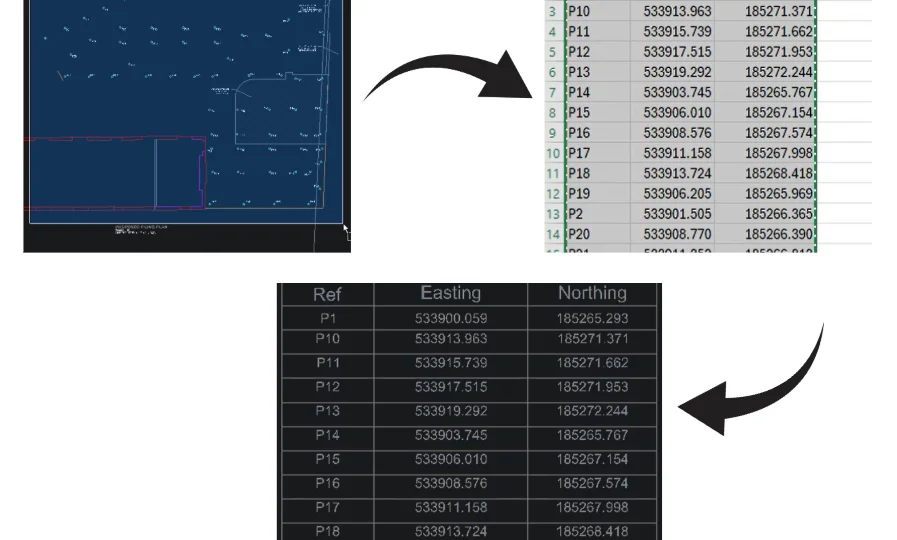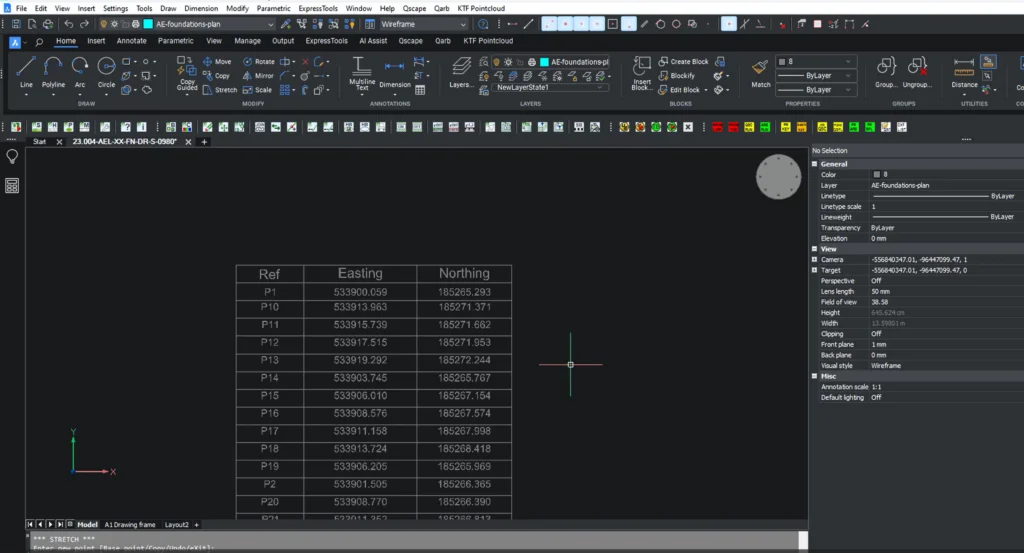To address this, we developed a custom LISP routine. Here’s a step-by-step guide on how we achieved this and how you can utilize it for your projects:
1. Download and Load the LISP Routine
- Load the LISP routine in BricsCAD using the
APPLOADcommand.
2. Invoke the LISP Command
- Run the command
CircleEastingNorthing2csvin BricsCAD.
3. CSV Generation
- The routine generates a CSV file in the same folder as your DWG file, containing the coordinates and pile numbers.
4. Open and Edit CSV in Excel
- Open the CSV file in Excel to adjust data as required (e.g., tweak decimal places or change row order).
5. Import Data into BricsCAD as a Table
- Copy the data from Excel.
- In BricsCAD, use the
Paste Specialcommand (PASTESPEC), select the CSV option to import the data as a table entity. - Modify the table as needed within BricsCAD.
For drawings set with “mm” units (INSUNITS=4), our LISP routine automatically converts coordinates from millimeters to meters, ensuring true easting and northing values.