
Introduction
As an arboriculturist who has navigated the complexities of Root Protection Areas and creating tree constraint plans for BS 5837 surveys, I’ve always longed for tools that adapt to the challenging realities of our work. Today, I’m excited to share a groundbreaking feature in Qarb that has turned a long-standing wish into a reality – the ability to offset the Root Protection Area (RPA) in response to pre-existing site conditions, transforming the RPA from a circular shape to a polygon while maintaining its crucial area. Thanks to the innovative work of the KTF Software development team, this once theoretical concept is now a practical tool.
The Need for RPA Offset
Section 4.6.2 of BS 5837:2012 Trees in relation to design, demolition and construction – Recommendations states that ‘The RPA for each tree should initially be plotted as a circle centred on the base of the stem. Where pre-existing site conditions or other factors indicate that rooting has occurred asymmetrically, a polygon of equivalent area should be produced’.
Traditionally, dealing with RPAs during site planning has been a rigid process, often limited to circular shapes that don’t always fit the unique contours of existing structures. This limitation can lead to significant challenges in planning and preserving tree health in urban environments. The need for a more adaptable tool was clear – one that could provide flexibility without compromising the integrity of the RPA.
Qarb’s Unique Solution
Enter Qarb’s RPA offset function – a feature I never thought possible, now a reality thanks to the innovative efforts of the KTF Software development team. Born out of direct user requests, this tool represents a significant leap in arboricultural technology. The function allows the RPA to be reshaped from a standard circle into a customisable polygon. This ground-breaking development gives arboriculturists the much-needed flexibility to adapt to unique site constraints while ensuring the total area of the RPA remains unchanged. More than just a technical achievement, this feature is a testament to our team’s commitment to practical, user-driven solutions for the real-world challenges in urban planning and tree protection.
Step-by-Step Guide
Measuring the RPA: First, we need to get an accurate measurement of the RPA. In Qarb, select the RPA and look at the properties panel, where you’ll find the area displayed.
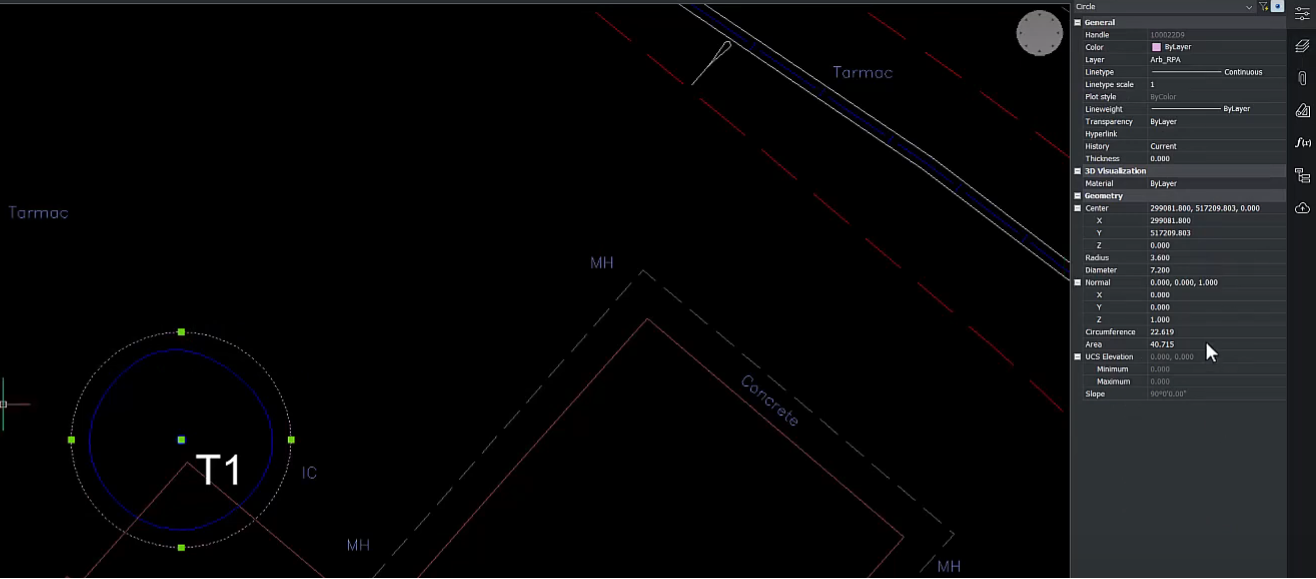
Using the RPA Trim Tool: Navigate to the tools tab in Qarb and select the ‘RPA trim’ option, then ‘recalculate’.
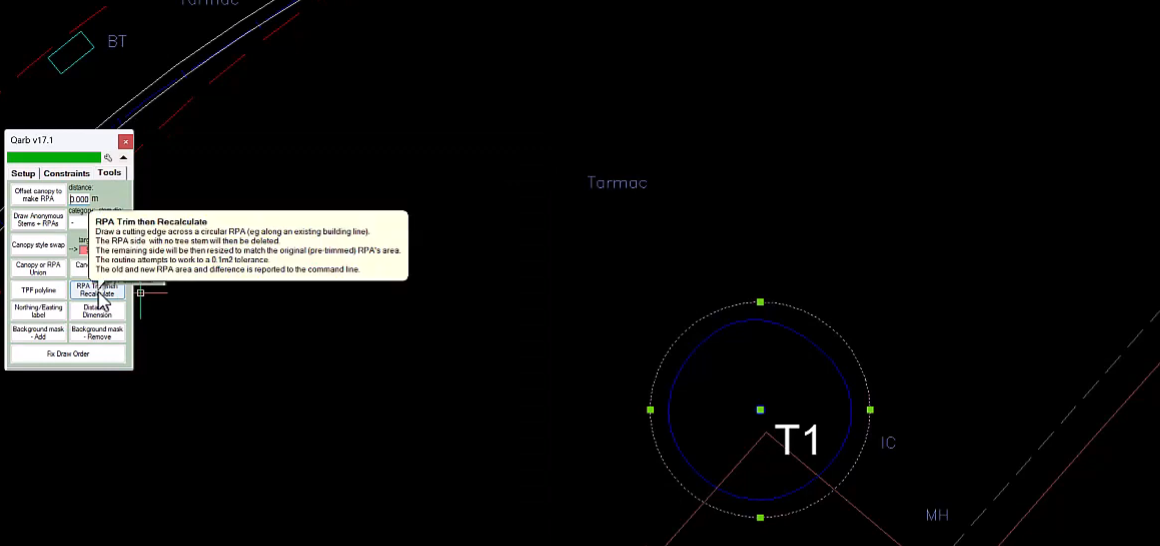
Adjusting the RPA: A dialogue box appears with instructions. Here’s where the magic happens. Simply select the points where the edge of an existing structure intersects with the RPA – this could be a corner of a building or any other structural element. After making your selections, just press enter and voilà! The RPA is now offset to fit the specific site conditions.
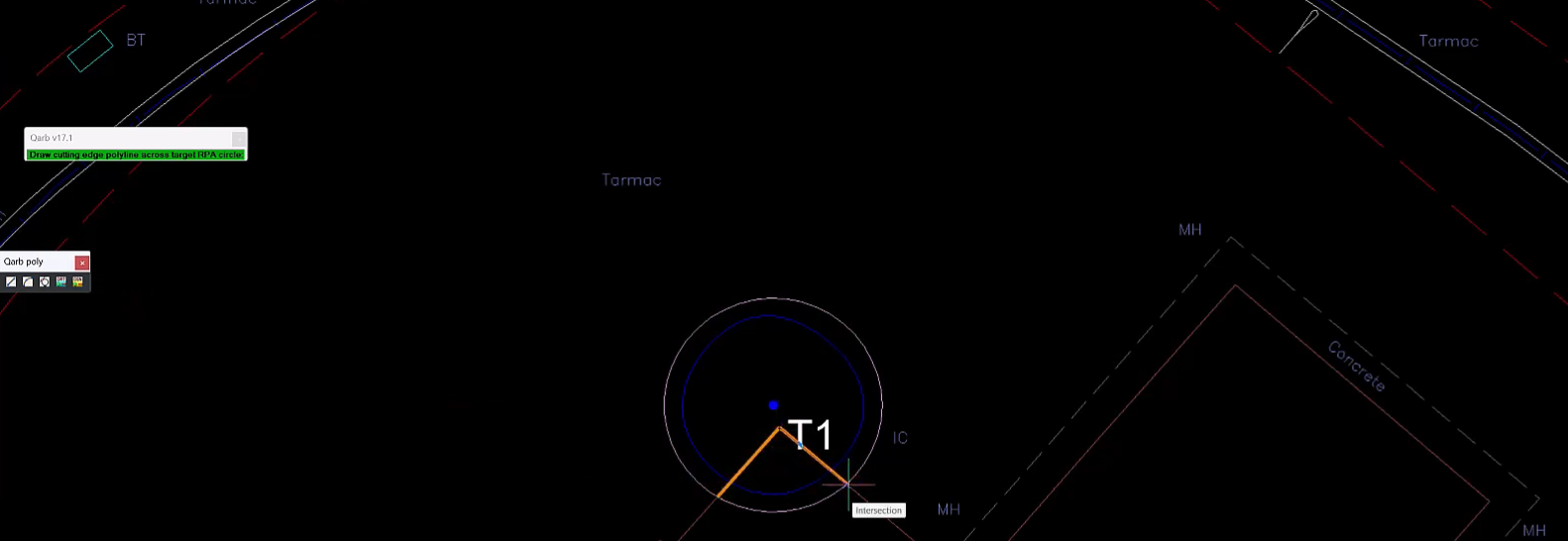
The Result: The RPA is trimmed to a polygon with the area re-calculated. In this example it’s within 0.1 square metres.
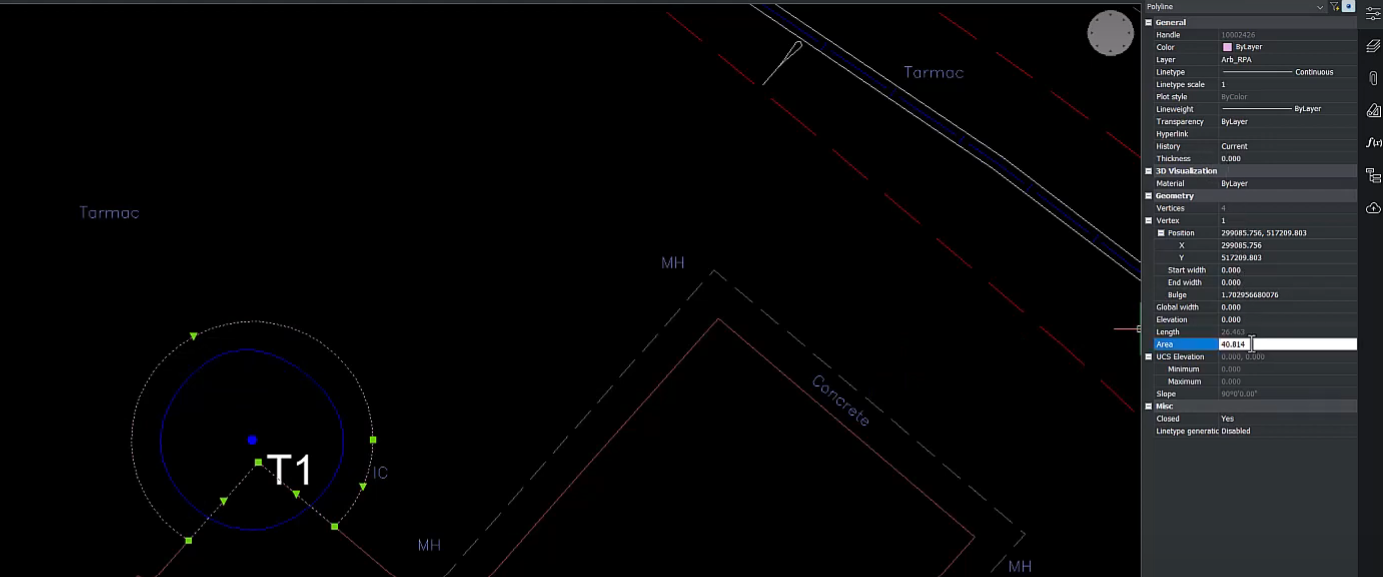
Conclusion
This feature in Qarb is more than just a technical novelty; it’s a testament to our commitment to providing practical, innovative solutions for arboriculturists. The flexibility and accuracy this tool offers can significantly impact how we approach tree protection in urban environments.
If you want to try Qarb and this incredible feature, contact us for a free 30-day trial.
We’d love to hear your feedback and recommendations of any features that would help your workflow and improve productivity.
