Leverage 2D and 3D CAD capabilities for mechanical design within the specialized BricsCAD® environment, streamlining your workflow and maximizing productivity.
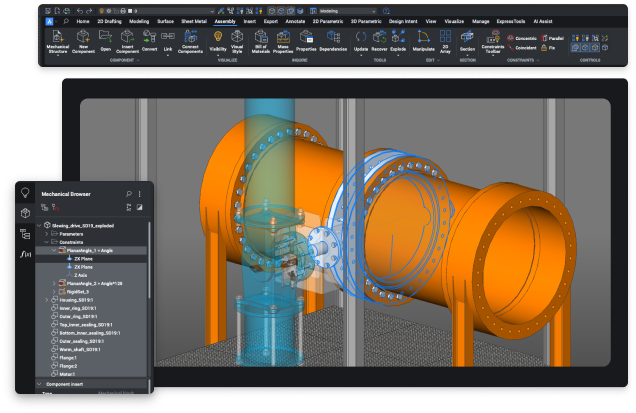
Utilize comprehensive tools for 3D modeling, assembly design, and sheet metal detailing.
BricsCAD Mechanical® is designed to meet the unique demands of mechanical design.
Integrate seamlessly with industry standards for enhanced creativity and innovation.
Advanced mechanical design tools for real-world production. BricsCAD® Mechanical combines 2D drafting with 3D part modeling, assemblies, and detailing—all in a familiar DWG environment.
Create 3D assemblies and 2D documentation, optimizing with DFMA tools
Create detailed drawings using intelligent drafting tools in one application.
Visualize from concept to production using accurate and efficient 3D models.
Access survey data easily with tools tailored for surveyors’ needs.
Create fully associative BOMs and part lists using Block and Part Reference data.
Convert 3D entities to sheet metal, refining features with a complete toolset.
Translate 3D models into 2D outputs with an easy Assembly Documentation toolkit.
Leverage DFMA tools to help production professionals optimize their processes.




For constructing 3D assemblies and generating comprehensive 2D documentation for products.
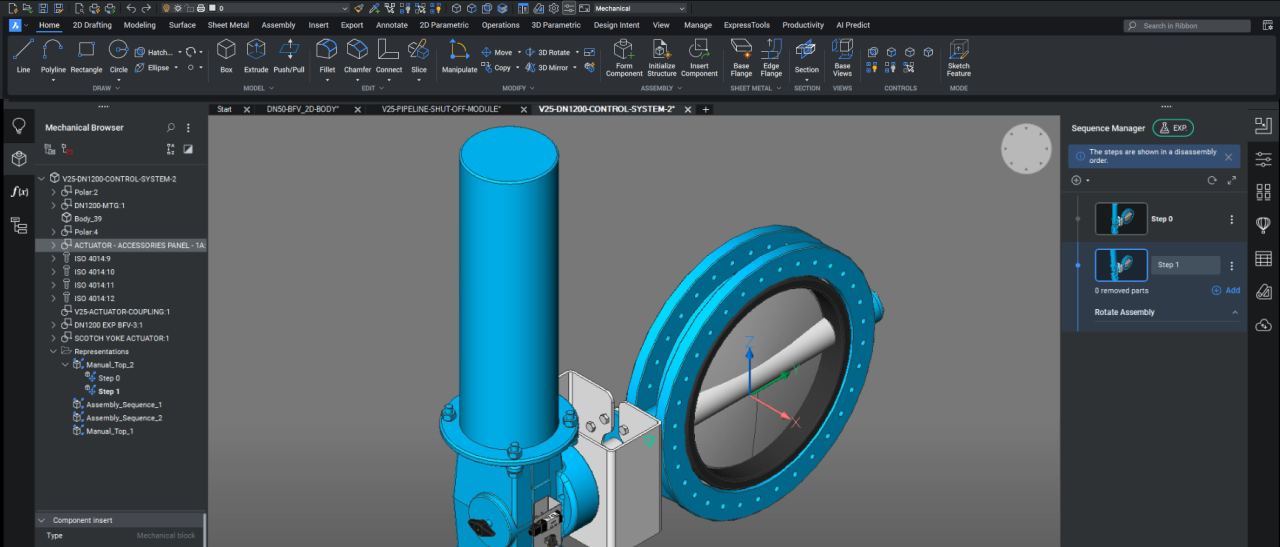
Effortlessly open, edit, and leverage metadata from legacy CAD drawings, including parts lists and annotations.
Quickly access and adjust the parametric properties of mechanical parts and assemblies from a centralized interface.
Utilize a collection of 30,000 standard mechanical components, offering over 800 customizable parameters.
Develop intricate hierarchies of parts and sub-assemblies using both bottom-up and top-down design approaches.
BricsCAD Mechanical delivers full 2D and 3D design tools, assembly modeling, and sheet metal features—at a price that makes sense for serious production work.
See BricsCAD® in action on our Techniques, Tips and Resources page.
Not sure if BricsCAD® Mechanical is the right fit? These quick answers will help.
BricsCAD® Mechanical includes powerful 2D drafting, 3D part and assembly modelling, exploded views, BOM generation, and intelligent sheet metal tools—all within a DWG-native platform.
Yes. It’s built for manufacturing. You can create fully detailed part models, assemblies with constraints, flat patterns for sheet metal, and export to industry-standard formats.
Yes. BricsCAD®Mechanical supports standard mechanical 2D entities (ISO, ANSI, JIS), and can convert or open legacy Mechanical CAD DWG files, retaining layers, annotations, symbols, and metadata for seamless transition.
Yes. BricsCAD® Mechanical is ideal for AutoCAD® Mechanical users, offering similar parametric modeling, assembly tools, and BOM generation—at a significantly lower cost.