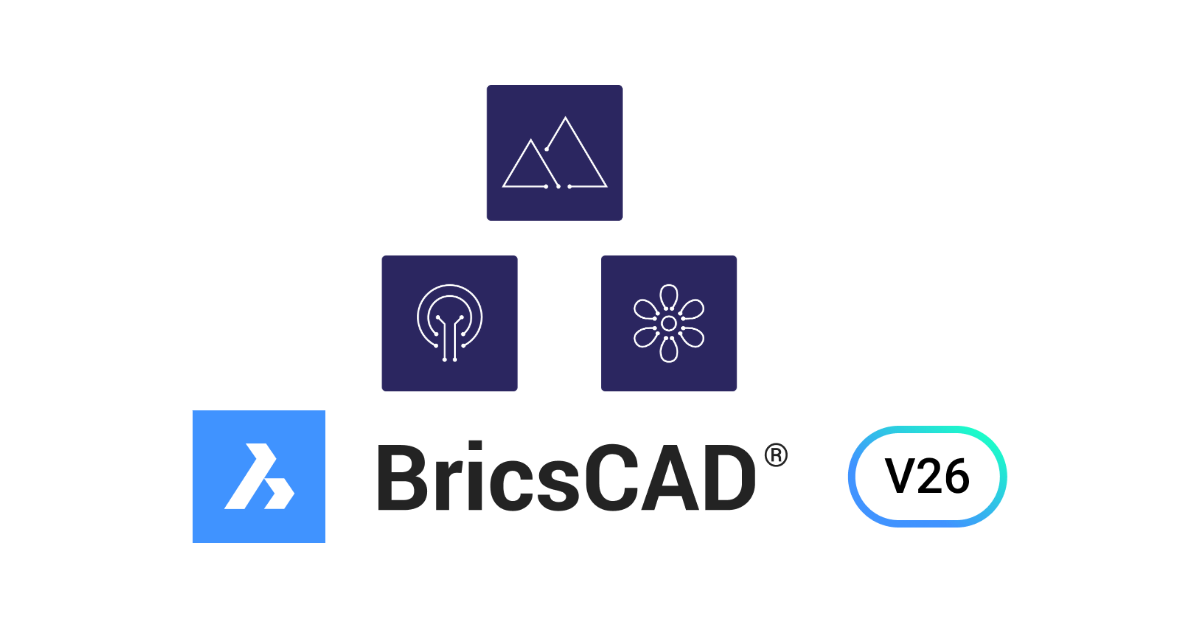Our latest updates are complete for KeyTERRA-FIRMA, Qscape, and Qarb, giving you full compatibility with BricsCAD V26. This allows you to upgrade smoothly and keep your workflows running without interruptions.
Whether you work in surveying, civil engineering, landscape design, or arboriculture, your trusted tools are ready when you are.