Step into the world of 2D design excellence with BricsCAD® Lite, the ultimate solution for streamlined and efficient drafting and drawing.
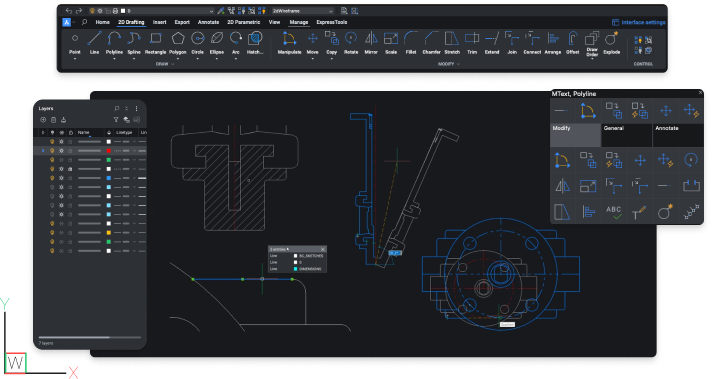
Its intuitive interface and compatibility make collaboration effortless. Bring your ideas to life with precision and creativity.
BricsCAD® Lite provides powerful 2D design tools, ensuring precision and performance for professionals and enthusiasts alike.
Unlock limitless 2D design possibilities with BricsCAD® Lite—innovative, reliable, and affordable. Start your journey today!
Fast, efficient 2D drafting with a familiar interface. BricsCAD Lite delivers powerful performance, full DWG compatibility, and smart tools to speed up your workflow.
Quickly create precise 2D drawings using intelligent drafting tools.
Modify geometry, add annotations, and automate workflows with LISP.
Easily review and edit CAD files with multi-file support for seamless collaboration.
Clean files, fix issues, and remove duplicates for better performance.
Provide cost-effective, scalable CAD access for occasional users with network licensing.
Use existing LISP scripts to speed up workflows and automate routine tasks.

A user-friendly platform that allows for quick viewing, editing, annotating, and publishing of design data across various file formats
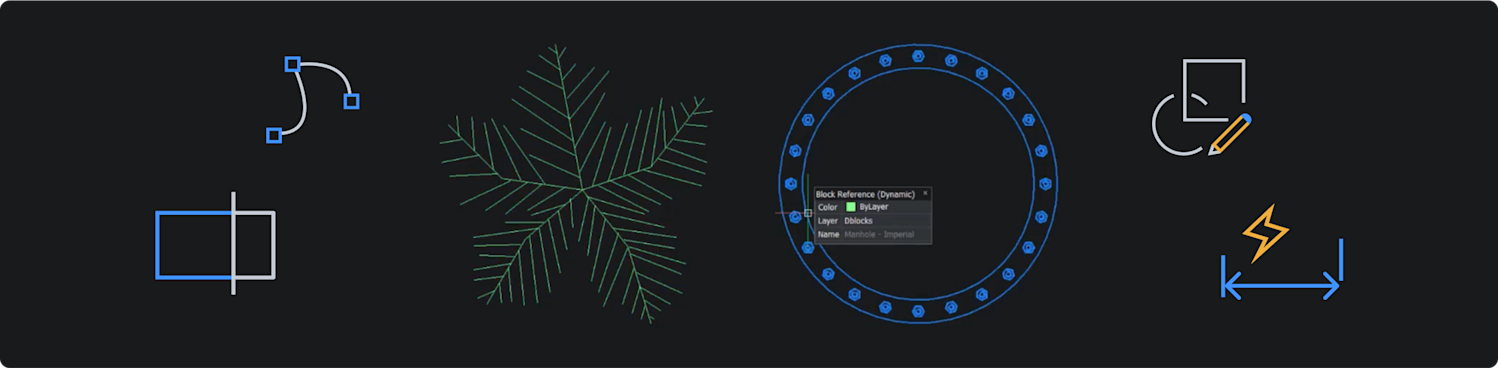
Fully compatible with industry-standard DWG files, allowing you to open and view files of any size, from legacy CAD drawings to 2D designs and document publishing.
Easily transition to an intuitive user interface that blends familiar features for 2D design with flexible and cost-effective licensing options.
Quickly develop preliminary design concepts and layouts that can be easily referenced by colleagues using BricsCAD® products.
Enhance productivity with BricsCAD’s unique commands that streamline workflow by eliminating repetitive tasks.
Get started with fast, reliable 2D CAD. BricsCAD Lite offers a familiar interface, full DWG support, and flexible licensing—all at a fraction of the cost.
Real-world results from professionals using BricsCAD®. See how surveyors, engineers, and designers are streamlining projects, cutting costs, and working smarter.
Learn BricsCAD Lite with confidence. Our focused training covers 2D drafting, smart tools, and everything you need to get productive fast—no wasted time or confusion.
See BricsCAD® in action on our Techniques, Tips and Resources page.
Answers to common questions about BricsCAD® Lite—covering features, licensing, support, and what to expect when getting started.
BricsCAD® Lite is ideal for fast, precise 2D drafting. It’s perfect for professionals who need a powerful yet affordable alternative to high-cost CAD tools, with full DWG compatibility.
Absolutely! If you can use AutoCAD®, you can use BricsCAD®. It has has a familiar layout and command structure, making it easy to pick up—especially if you’ve used other CAD software before. Most users are productive within hours.
You can choose between a perpetual licence (yours to keep), annual subscription, volume and network licences. This flexibility makes it easy to match your budget and team setup.
All new BricsCAD® licenses come with 12 months’ maintenance which include priority support. When you buy through KTF Software, you get access to UK-based expert support, helpful training content, and fast answers whenever you need help.